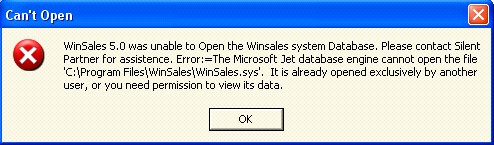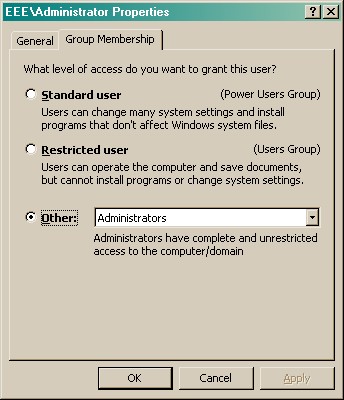|
Eliminate time consuming follow up and account servicing efforts.
|
|
WINSALES Support Document - sup193
Version: 5.0
Restricted Users In WINDOWS XP Cannot Run The WINSALES Program – Unable To Open System Database Message When Starting WINSALES
When starting WINSALES you get the below message that WINSALES was unable to open the system database:
When attempting to run WINSALES when logged into WINDOWS as a user that is a member of the RESTRICTED USER group, you will see the error message above. To run WINSALES users must be in the user group of STANDARD USERS. To update the user you must log in first as a ADMINISTRATOR on the machine. Then go to CONTROL PANEL and USER ACCOUNTS and select the user who you are logged in and seeing the error and check the PROPERTIES and GROUP MEMBERSHIP tab and set the user to be a STANDARD USER, or higher security. In WinXP if USER ACCOUNTS only displays the group choices of ADMINISTRATOR and LIMITED, you have to go to COMPUTER MANAGEMENT from ADMINISTRATIVE TOOLS, and under LOCAL USERS AND GROUPS select GROUPS, then POWER USER and add the user as a member of that group.
Contact Silent Partner for more information.
|

S I L E N T P A R T N E R
©2002 WINSALES is a registered trademark of the Ascendium Group Inc. and
subject to the licensing agreement with Silent Partner Ltd. All rights reserved.