|
Eliminate time consuming follow up and account servicing efforts.
|
|
WINSALES Support Document - sup181
Version: 5.0
Rebuilding Default Database Indexes In Database
Since the intial release of WINSALES 5.0 Silent Partner has added defautl indexes to enahance performance in certain areas of the program. Indexes in your database makes searches faster and all WINSALES 5.0 database have a set of default indexes. With the evolution of the program and customer feedback Silent Partner has added or adjusted these default indexes. Areas like importing performance are especially affected !
To allow existing WINSALES 5.0 customers who converted their databases and started using the program before these indexes were in existing the Silent Partner developers have created a tool in the WINSALES ADMINISTRATOR to allow users to REBUILD INDEXES in the database. This will drop all existing indexes in the database (including any custom indexes that you may have created to enhance performance), then recreate all of the default indexes in the database.
If Silent Parntner addes indexes in the future users will be able to update their database indexes using this tool in the ADMINISTRATOR to drop and rebuild the database indexes and take advantage of the update.
To run the REBUILD INDEXES start the WINSALES ADMINISTRATOR and click CANCEL at the Connect To Database window and go to the UTILITIES menu and select REBUILD INDEXES.
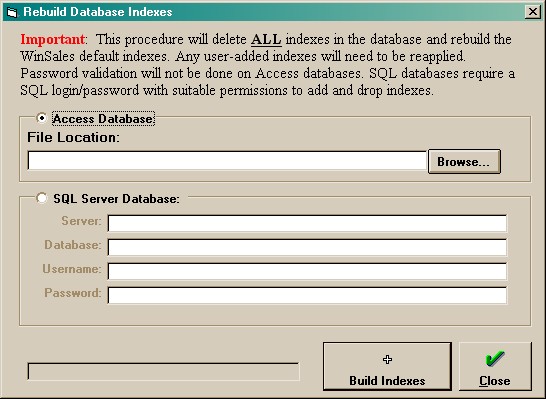
Click the image for larger view Microsoft Access database customers: Select BROWSE and navigate to the location of your WSD file and select the file and click the REBUILD INDEXES button. SQL Server database customers: Enter the SQL Server name, the database name, and a valid user name in the database and SQ L Server with their password and click the REBUILD INDEXES button. The REBULD INDEXES function can also be used to rebuild database indexes if there is index corruption. Before rebuild indexes you should backup your database as a database without indexes because of data corruption will cause major problems in the use of WINSALES. After running the REBUILD INDEXES check the RebuildDBIndexes.Log file in C:\Program Files\WinSales of the machine where the process was run. If there are errors the program will report what index was not created and give the ID of the record that caused the problem not allowing the index to create. You will need to eliminate that record and relog the value. After fixing the record rerun the REBUILD INDEX process as there may be other records in the database that will also cause the index not to
Contact Silent Partner for more information.
|

S I L E N T P A R T N E R
©2002 WINSALES is a registered trademark of the Ascendium Group Inc. and
subject to the licensing agreement with Silent Partner Ltd. All rights reserved.