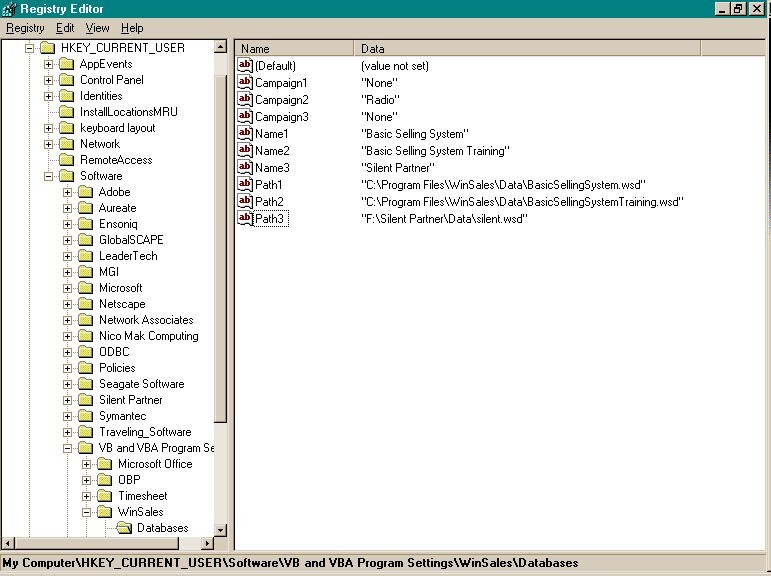|
Eliminate time consuming follow up and account servicing efforts.
|
|
WINSALES Support Document - sup070
Version: 5.0
Campaign Prompted For At Each Log In To WinSales
Problem: After installing WinSales 5.0 each time you log into the database the program prompts you to select a Campaign.
Solution: WinSales is designed to have a default Campaign associated with the user logged in to WinSales for use as the Campaign on an activity being created for a contact with no activity history (once activities have been logged with a contact the Campaign for new activities comes from the activity history). The first time a user logs into a database on a machine it will prompt for the Campaign to use as the default. WinSales will save the selected Campaign to the users Windows Registry settings. Users can change the active campaign in the database in WinSales by using the Options menu and selecting Modify + Active Campaign.
If users are being prompted to select a campaign at each log in then there is something wrong with the Windows Registry Settings for the WinSales database the user is attempting to log in to. To solve the problem select RUN from the START menu and type in REGEDIT and click OK to launch the Windows Registry Editor. Open the following tree structure by selecting:
+HKEY_CURRENT_USER
Each database listed in the Connect To Database list should have a Name#, Path# and Campaign# with a setting value defined. The reason the Campaign keeps being asked on log in is the Campaign settings are not in numeric order as shown below. For example in the below if Campaign3 did not exist logging into SILENT.WSD the program would prompt for a Campaign. If you find the registry setting you are missing, to create the setting right click and choose NEW and STRING VALUE; type in the name of the missing registry setting (like “Campaign3”). Double click on the setting and enter a valid Campaign in the database as the Value Data (like “None”) and click OK to save that. Close the Registry Editor and restart WinSales 5.0 to see if the problem is resolved.
Contact Silent Partner for more information.
|

S I L E N T P A R T N E R
©2002 WINSALES is a registered trademark of the Ascendium Group Inc. and
subject to the licensing agreement with Silent Partner Ltd. All rights reserved.